A little over a week ago, I went out and picked up the
Fujifilm Instax SP-2
(smartphone) printer from B&H to bring to a friend’s wedding.
Though this was a bit of an impulse purchase, I had my eye on this printer for a couple of weeks, and thought I would get good use out of it going into Thanksgiving Weekend. It’s kind of like a Polaroid for the 21st century, except you know (more or less) what your pics will turn out like before printing. (This is essentially a more expensive, stand-alone version of Fujifilm’s Instax line of cameras, which use the same types of film for a true Polaroid experience.)
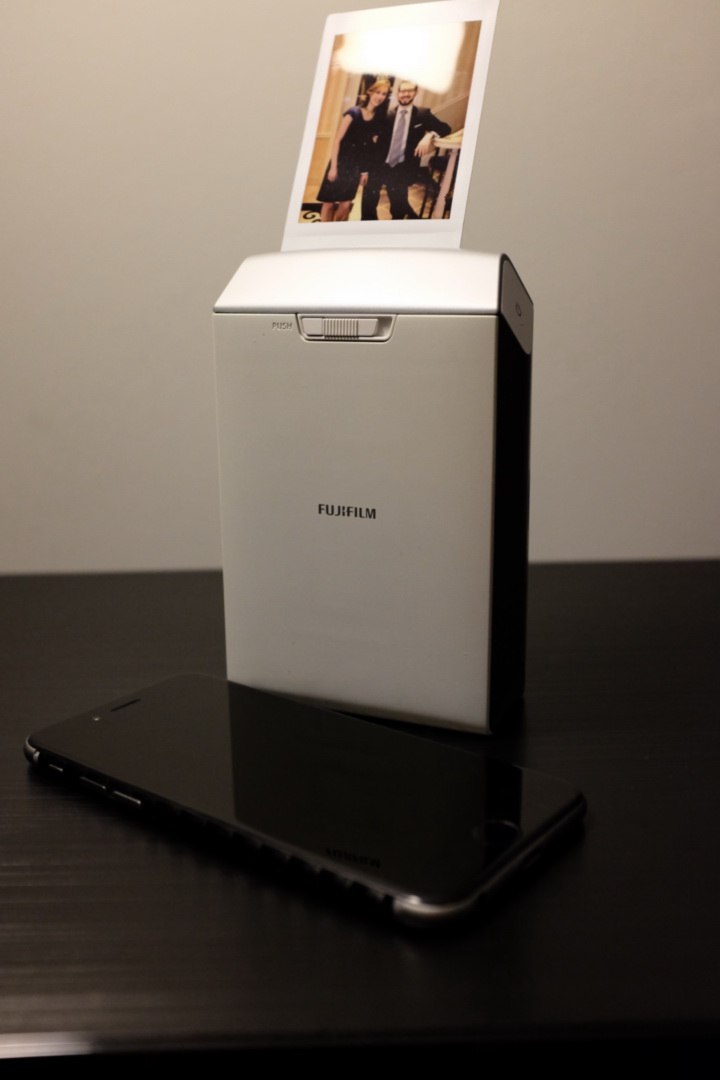
The Fujifilm Instax SP-2 printer with a sample photo of myself and my wife, with my iPhone 6 placed below for size comparison.
The day after I bought this, I brought my photography kit to a friend’s wedding. Like some of the other guests, I happily buzzed to and fro during the reception and dances, snapping away pictures of friends and family of the lovely bride and groom. Then, at the end of the night, I printed out a half-dozen of the best moments of the night, including pictures of the bride and groom walking down the aisle, and conspiratorially handed the shots to the bride between dance sets. Witnessing her elation upon receiving some snapshots confirmed for me that I had made a good purchase.
The following day my extended family gathered for our annual Thanksgiving meal at my grandmother’s home, and once again I took the printer with me. After some traditional candids and portraits of everyone were collected, I was able to elicit smiles of wonder across the table as I printed out newly minted memories for everyone to take home with them at the end of the night. This was especially valuable to my grandmother, who loves seeing photos of her family but who doesn’t typically see the latest snaps on social media.
I have to say that I’m pretty satisfied with what I got (although I still need more use to get my money’s worth). For the $120 I paid, I get almost exactly what I expected.
Ease of Use
- The printer is small enough to fit into a large purse or small satchel with room to spare; it’s a complete no-brainer to fit in alongside my “photography kit”.
- The printer makes no mess with fussy ink because it’s not technically a printer; it actually takes small film cartridges and thus it’s very hard in practice to make a mess.
- “Printing” can be done from a smartphone or newer Fujifilm camera over WiFi in a moment or so. It takes another moment for a frame of film to be developed and pushed through the slit at the top of the printer, and then about a minute for the image to “develop”, Polaroid-style.
- There are handy LED status lights on the reverse side of the printer indicating battery status and remaining shots, which are both informative and entertaining as they dance during the printing of a shot.
- Loading and unloading film requires briefly skimming the manual, but is fairly easy to do, even on the go. It’s incredibly convenient to be able to go through multiple packs of film, if need be, without getting ink on your hands.
The printer itself is more or less the height and width of a standard smartphone, and a little over an inch thick. (Alternatively, maybe 30% chunkier in every dimension than a kitchen sponge.) It prints frames which are about 2.4 by 1.6 inches, containing a piece of film which is encoded with an image as it is ejected. The printer uses hardly any energy when printing, so a single charge can reportedly print nearly a hundred photos! Film works out to cost about $1 a frame (cheaper if you buy in bulk), which is expensive enough to save it for occasions, but not enough to be prohibitive or cause you regret printing a good shot.
One note worth mentioning in terms of ergonomics is that the film has a certain “operating range” of temperatures that it likes, outside of which the film can start developing on its own. As I discovered over the weekend, the film doesn’t like it when temperatures drop below 40 degrees Fahrenheit, as the film can begin exposing at the edges of the frame. Although none of my shots were ruined by this, it’s something I’ll definitely be wary of in the future.
Another caveat for myself and other millenials who haven’t used film extensively is that you need to ask for hand-checking when taking this stuff through airports, as the scanners typically used will white-out all your film.
Image Quality
Printing eternal memories or gallery-quality prints is not the purpose of this printer, and so discussions of image quality need to be taken with a grain of salt. I personally believe that only artists would take issue with the quality of the frames this printer produces; normal people simply take them as mementos and hang them on their walls. This is all the more so the case when these prints are roughly wallet size to begin with. (No pixel peeping here.)
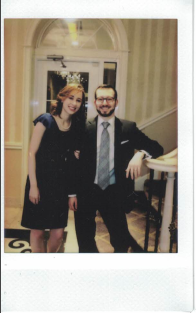
A sample scan of an Instax print of myself and my wife; my scanner isn’t terribly high quality, but this scan is indicative of the contrast/tonal range and colors you can expect from a typical frame.
Nonetheless, if you had to pick issues with the frames, there’s a few minor issues which can be called out, and once known, can be worked around for many prints:
- Dynamic lighting range on the prints is more limited than what can be achieved with commercial printing technology or displayed on modern LCD/OLED displays like on phones and tablets. You may have a gorgeous HDR photo you’ve gotten in a powerful camera or prepared in PhotoShop, but the printer will not be able to render its full range. If the lighting is very dynamic within the shot, it may come out differently than on your digital display.
- I’ve noticed that the prints can sometimes be “too bright”; underexposing slightly before printing can help, but to a certain extent this is a guessing game.
- This isn’t really a con as much as a quirk, but the contrast may not be to everyone’s taste. To my (untrained) eyes it’s fine and even part of the look, but others may be rubbed the wrong way.